Force Use npm, yarn or pnpm
Tue Apr 30 2024 | Jacky FAN | 2 min read
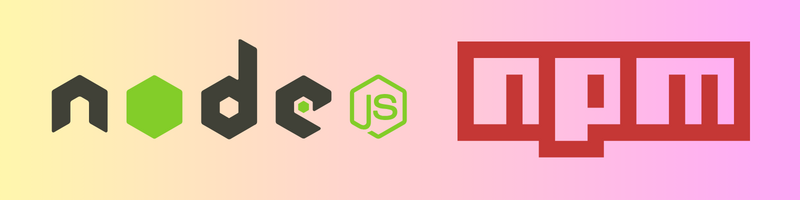
Nowadays, there are many package manager on the Internet, such as npm, pnpm and yarn. Most of the time, we do not want to accidentally run other package managers when the project is already setup using a package manager for avoiding potential issues in the future.
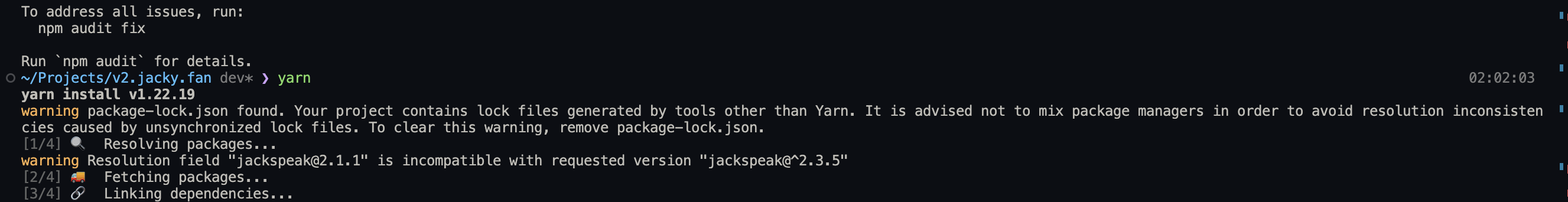
Therefore, this article shows how to force a project to use specific package manager.
The simple solution that does not work
The first solution shows in the documents of pnpm, which applied only-allow npm package into preinstall script into package.json.
"preinstall": "npx only-allow pnpm" // or yarn / npmAnd it doesn’t work.
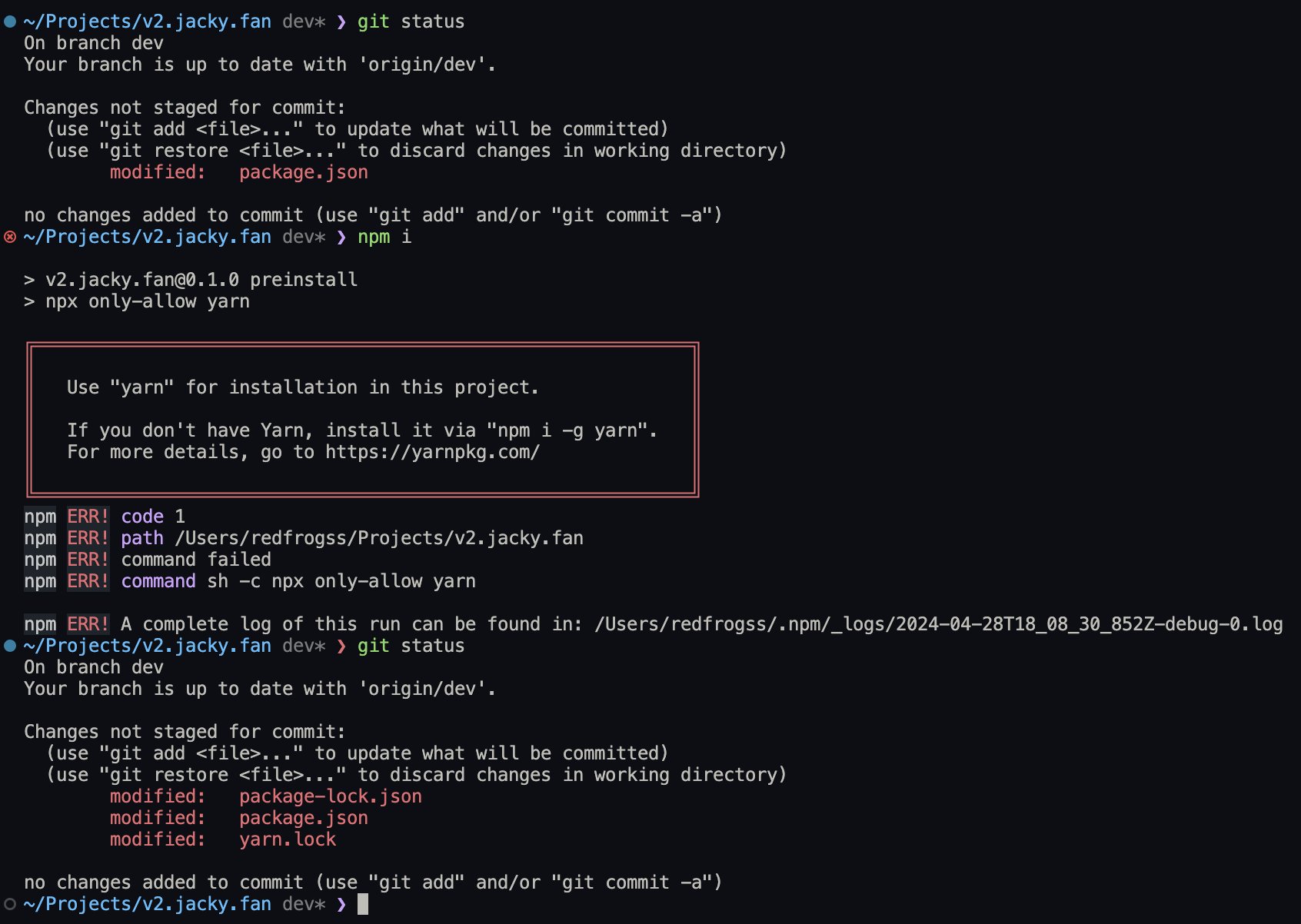
The only-allow package did stopped npm i from running and shown the warning messages. However, it stills generate package-lock.json file that we do not want.
It is because the preinstall script runs after dependencies installation, which generates the package-lock.json while installing dependencies.
Better Solution for Force Use npm / yarn / pnpm
Here is a better solution for
echo "engine-strict = true" > .npmrcpackage.json
"engines": {
"npm": "please-use-yarn", # or "please-use-npm" or "please-use-pnpm"
"pnpm": "please-use-yarn",
"yarn": ">= 1.19.1" # or remove the whole line
}Here are the results:
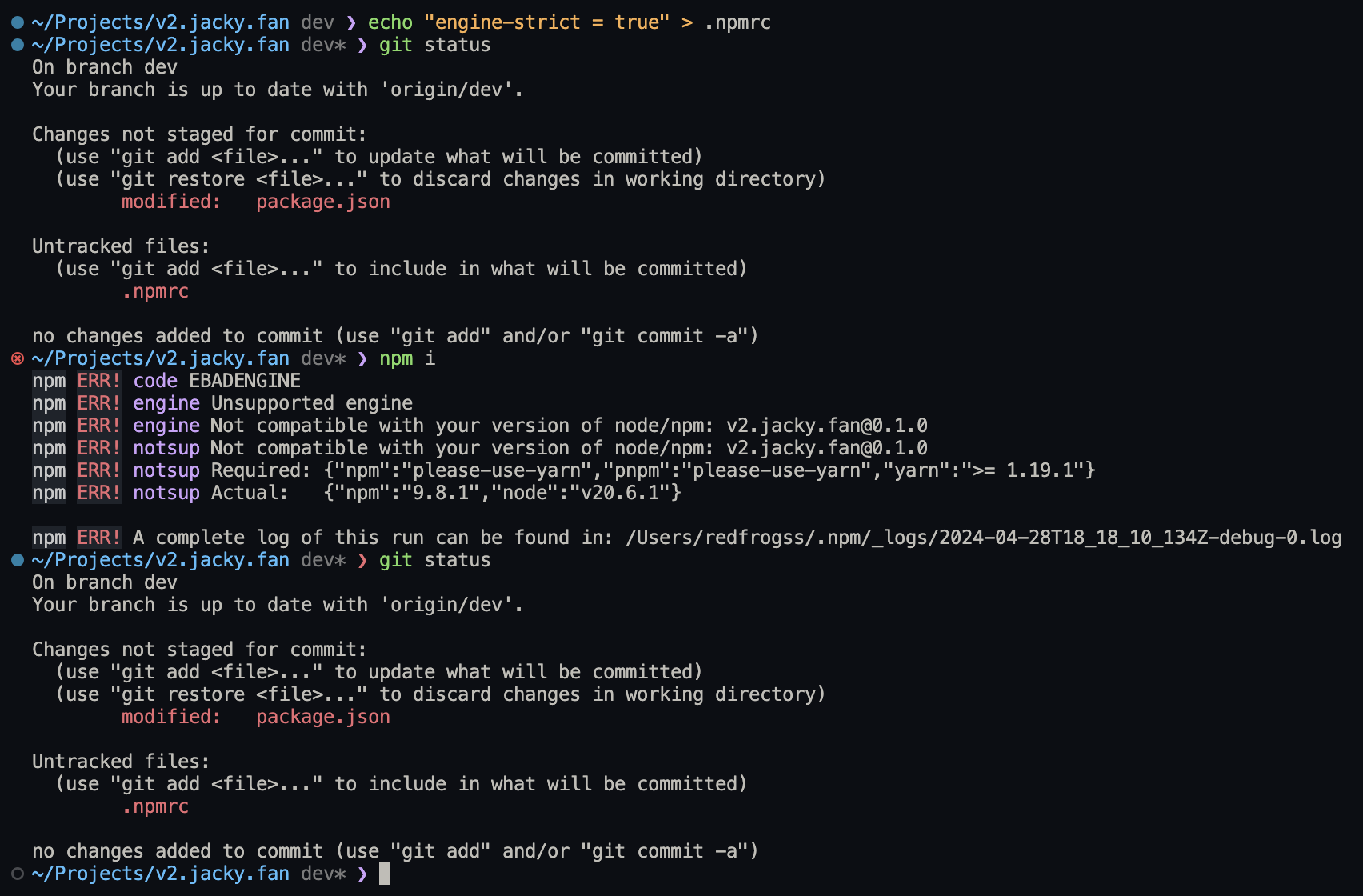
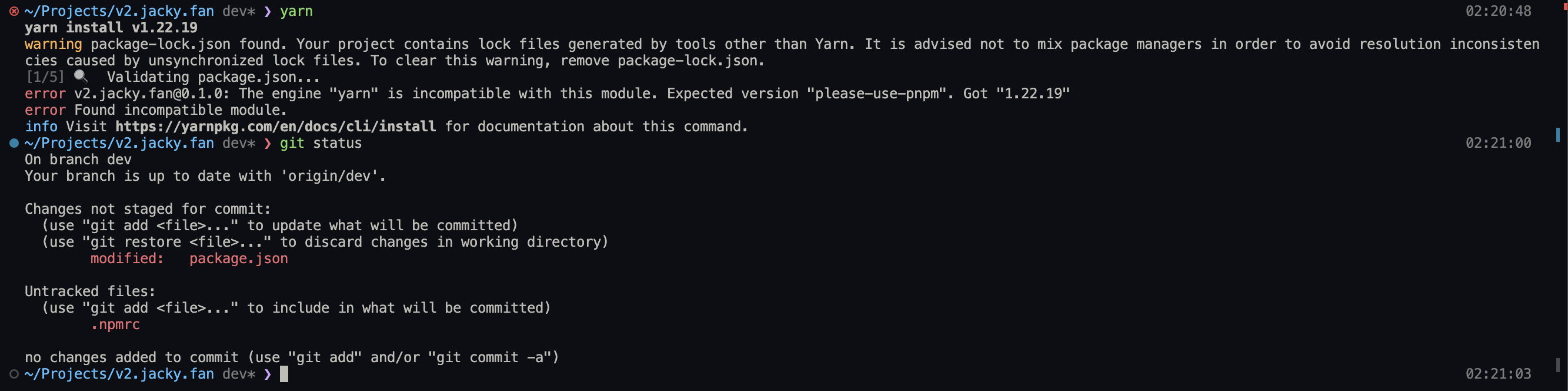
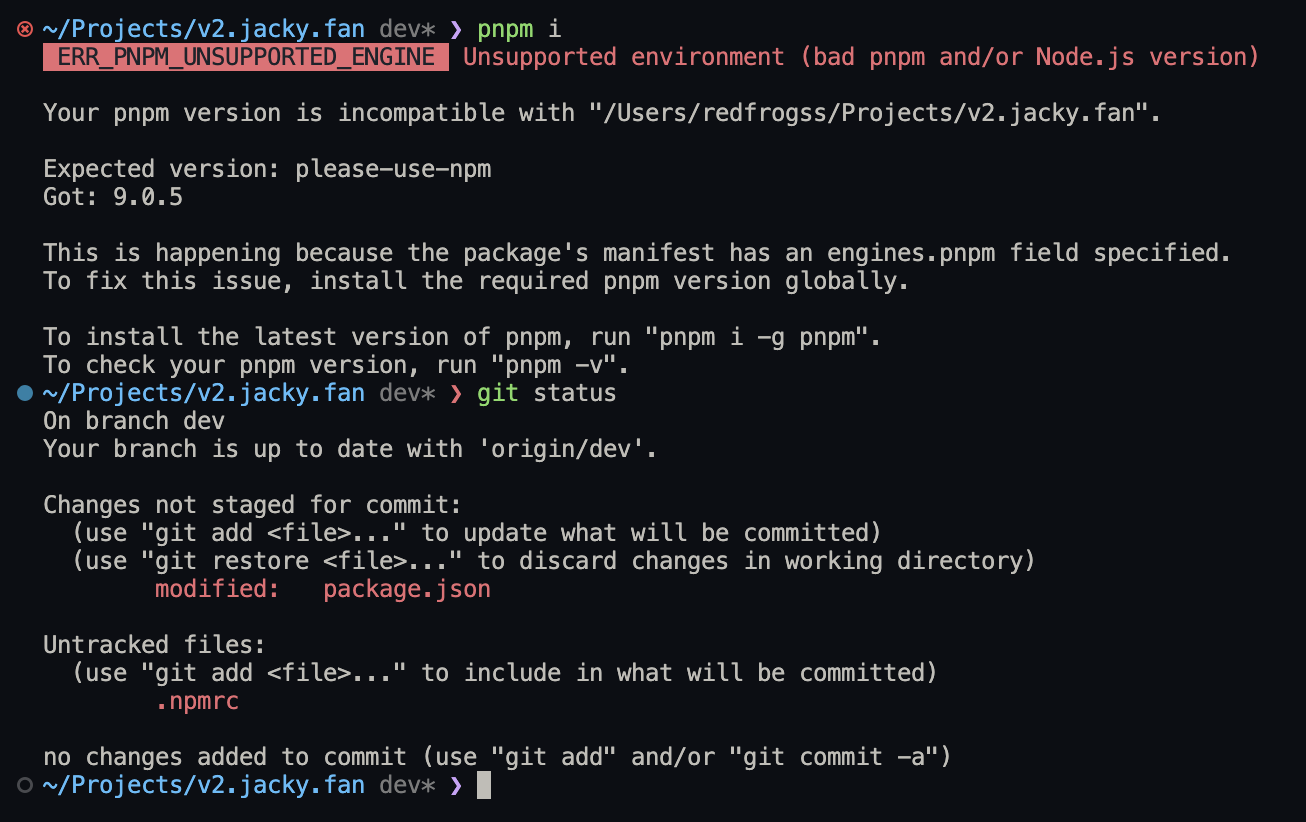
There is no package-lock.json after running npm i. Looks great~
This works by checking package manager’s versions is matching the specific version in the package.json before running any installation. Since the version of package manager will never match please-use-xxx, it will fail to start installing.
The only downside of this solution is that any package manager that are not specified in the package.json will be able to install package and generate lock file.
